eFloor Plan & Staff Directory
The Interactive eFloor Plan enables effortless office navigation through the searchable function and to stay connected with your workmates.

The Interactive eFloor Plan enables effortless office navigation through the searchable function and to stay connected with your workmates.

Transform your uploaded SVG floorplan into an interactive map for seamless navigation. Users can effortlessly zoom in/out, pan across the floorplan, and click on specific areas or rooms for detailed information

The directory features additional details about employees, including profile pictures, department information, or even a brief bio. This provides users with a more comprehensive understanding of the colleagues they are looking for.
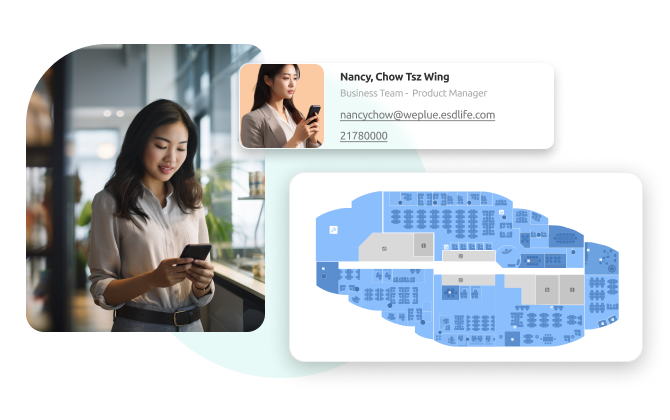
The search feature allowing users to narrow down their search results based on specific criteria. For example, users may filter colleagues by department, location, or job function to find the most relevant matches.
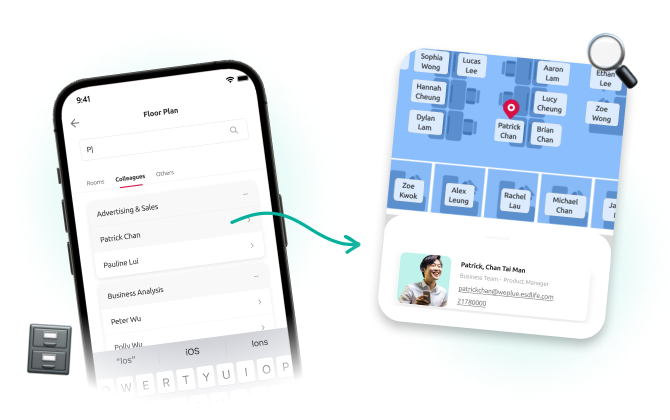
The directory may offer click-to-contact functionality, allowing users to directly initiate communication with employees. For example, clicking on an email address can open the default email client, or clicking on a phone number can initiate a call.
